
Wifi IP cam 54 mbps
WL-400 v1 001
Comment stocker mes vidéos ?
Comment stocker mes vidéos ?
Votre caméra est livrée avec une carte microSD pour stocker vos enregistrements. Si celle-ci ne dispose pas d’un volume suffisant pour stocker vos vidéos, vous pouvez remplacer la carte fournie par une carte ayant une capacité plus importante (jusqu’à 32 Go).
Vous pouvez aussi lier votre compte Google Drive à votre application pour sauvegarder vos enregistrements dans le Cloud. La caméra stockera alors une copie de vos vidéos dans votre compte Google Drive.
Pour en savoir plus sur les options de stockage Google, cliquez ici et ouvrez un compte si vous n’en possédez pas un.
Suivez les étapes suivantes pour ajouter un compte Google Drive existant à votre compte MyCam.
1. Connectez-vous à votre application MyCam et cliquez sur « Paramètres » dans l’écran de synthèse des caméras.
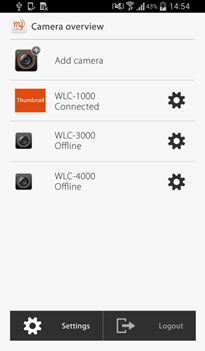
2. Cliquez sur « Compte Google Drive ».

3. Cliquez sur « Activer le compte ».
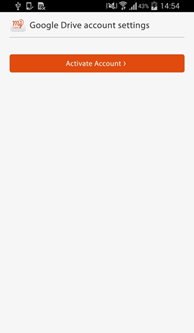
4. Connectez-vous avec votre compte Google et cliquez sur « Autoriser » sur l’écran suivant.
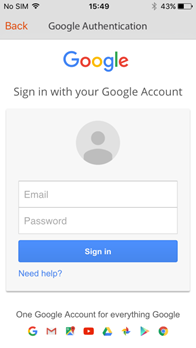
5. Quand votre compte est ajouté avec succès, vous verrez votre adresse électronique et votre capacité de stockage dans l’écran « Compte Google Drive ». Vous pouvez cliquer sur « Changer de compte » à tout moment pour lier un compte Google Drive différent à votre compte MyCam.

